15 Apr Latest Scan-To-Design Feature By SketchUp Makes Design Easy
Interior design is all about visualizing a space a long time before execution. The usual practice for any designer is to go to the site, get the measurements, draft an AutoCAD drawing and then import it into 3D visualization software. SketchUp is one of the most frequently used software for 3D modelling. Additionally, with the launch of Scan-to-Design by SketchUp for iPad, the process has become even simpler.

SketchUp with its current features has already made the life of designers quite easy. Concept generations have become handy and the client can visualize their homes even before execution. However, with the latest update by SketchUp, the designer can easily scan an interior space and the scanned data is generated into a 3D model by the SketchUp database. With this all-in-one feature, designers can save themselves the constant need to get back to the site in case of missed details. The features will act as a starting point in conceptualization and create a strong foundation for design outcomes.
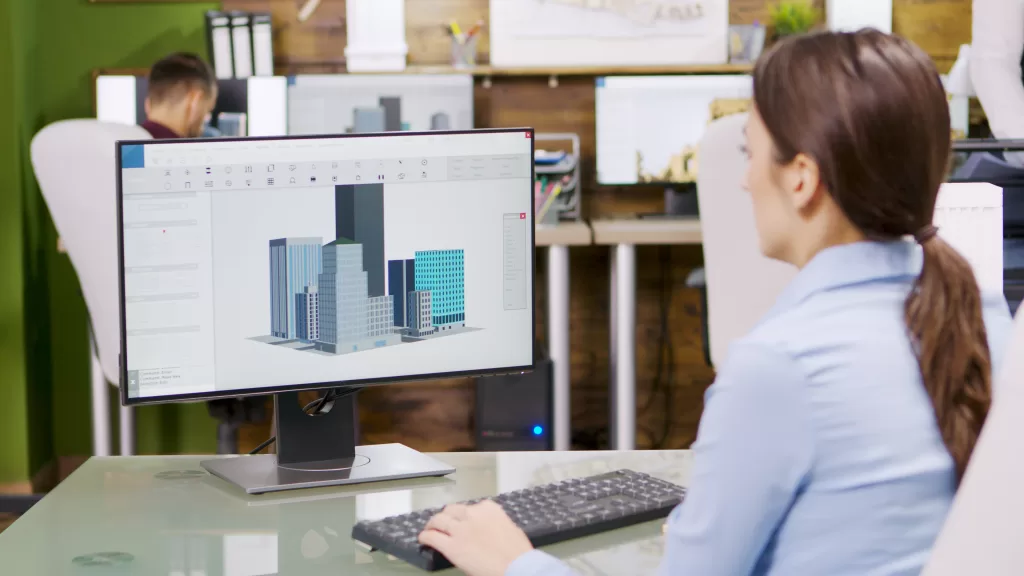
SketchUp Labs for iPad is changing the face of interior design concept ideation with a handy tool to curate ideas. This enables designers to have quick and real-time concept discussions with clients. With the Scan-to-Design feature for iPad, the designers can have an effortless model creation experience and seamlessly collaborate with other agencies.
Scan-To-Design: Step by Step
The process of generating a 3D model of an interior space is quite handy and simple on the iPad,
- Setup the Scan– Begin with an empty workspace on SketchUp and enable the Scan tool in the workspace.
- Scan the Space– Scan the complete room with the iPad slowly, moving along all the walls. Capture every detail of the room in this scanning process. Once finished, click on Done.
- Check the Scan– Once the scan is done, SketchUp will generate the 3D model of the space on the iPad.
- Start Designing– The 3D model is ready to use. Start generating ideas and exploring the various design options.
SketchUp offers various options for creating 3D models, including textured 3D meshes and simple options. Designers can generate photographic visualizations of the scanned interior space, play with their ideas and explore various design possibilities, or experiment with textured faces and explore options in organic spaces.
This design feature is sure to revolutionize the interior design industry. With its ease of use, time-saving capabilities, and hassle-free technology, designers can benefit and design with a free mind.
The post Latest Scan-To-Design Feature By SketchUp Makes Design Easy appeared first on The Architects Diary.



No Comments